Last week, we talked about several of the Custom reports you can create in Marketo to get an even better look at your data. This week, we’re discussing one of our favorite features—Marketo’s Revenue Cycle Explorer (RCE).
If you purchased it, you’ve got the platform’s most advanced reporting tool. With it, you can dig deeper into your data and see things like the ROI relationship between your marketing and your opportunities, large pivot tables, and a more specific analysis of your sales funnel.
But if you want to take advantage of everything that RCE has to offer, you have to understand Channel Analytics Behavior.
If your channel isn’t set to “Inclusive”, your programs won’t appear in your RCE reporting. After you change the Analytics Behavior, it will take a day for the data to appear in your RCE reports.
To make the change in Marketo, click the Setup tab in your program and drag Analytics Behavior onto your canvas:
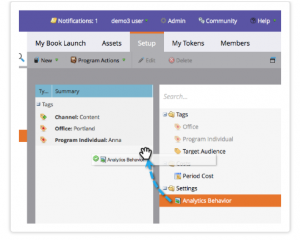
Then, choose the Analytics Behavior setting that you want:
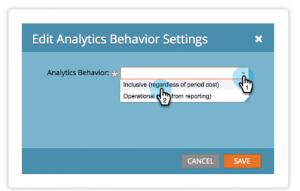
OK, we’ve covered Inclusive, but what about the other Analytics Behavior choice?
Choosing “Operational” will hide the channel from your reporting and your calendar. This option is ideal if you’re training others or creating test programs that you don’t want to include in your reports.
How does the period cost work?
Period costs are the money you spend on a particular program during a particular month. Both one-time and recurring purchases count as period costs. You don’t have to set up period costs for every single month, but if you don’t, your month’s data will either be applied to the last defined month or applied to the next defined month. If you don’t set up any period costs, the program won’t be displayed in your RCE reports–even if you’ve set your Analytics Behavior to Inclusive.
Our superheroes suggest always adding monthly period costs to your programs so that you can filter the reports by months, quarters, and years.
But the reporting can go even deeper.
Period costs also allow you to filter on the cost time frame, which is something you can use in the Program Opportunity Analysis Report. If you try to use this filter without setting up your program costs, the program won’t display in your report–even if your Analytics Behavior is set to Inclusive.
Plus, if you want to see ROI information in the Program Performance Report or the Program Opportunity Analysis Report, each of your programs must have period costs.
For ongoing campaigns–like your web content–you can set up your program period costs for the entire year at once. In this example, your costs should include the cost of hosting a content-related event, developing the content, or promoting the content.
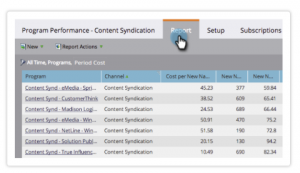
A good tag system can also be very helpful when you’re filtering reports or filtering the Marketo Marketing Calendar.
Our best advice? Create as few tags as possible (we suggest three or fewer), and create them before you start to build any programs. Tags created after programs are built will not appear. If you want to add tags later, they will need to be manually added to all of your existing programs.
The easiest way to avoid that problem is to make all tags required, since users usually don’t remember to add optional tags to their programs. If you make them all required, remember to include a “-None-” or “-Not Applicable-” option. And if you need to clone any programs, keep a sharp eye out, because you may need to update the tags.
Deciding on which tags and values you need depends on what you want to report on. Consider how you want to filter your programs in RCE using Program Channel, Program Name, and Tags when you develop your tag system.
Consider these tags for all program types:
- Marketing team (corporate or region)
- Solution being promoted
- Vertical being promoted
Some of these details get overlooked, but they’re a vital part of generating the best possible data. In the end, even the tiny details really do matter!




