You’ve just returned to work after a successful trade show—awesome! And chances are, you’ve acquired a long list of promising leads. So, now what?…
It’s time to get those leads into Marketo and follow up with every last one of them A.S.A.P, especially while you and your company are still fresh on their minds.
Step 1- Prepare Your List
Make sure your file is saved as a CSV (comma separated value) spreadsheet document since Marketo tends to play nicely with this type. It’ll also make future mapping easier if you update your spreadsheet’s headings to match the field names available in Marketo.
Example: If you have “Job Role” as a field on your list, swap it for a more Marketo-friendly “Job Title” to make your list import run smoother.
Remember that the unique identifier in Marketo is a lead’s email address, so every lead will need to have an email address associated with it before it can be imported.
Step 2- Import Your List
I’d recommend importing your list directly into your program so that you can track and report on these new leads accurately, as well as ensure that acquisition is assigned.
Let’s walk through the process:
- Navigate to the Members tab of your program.
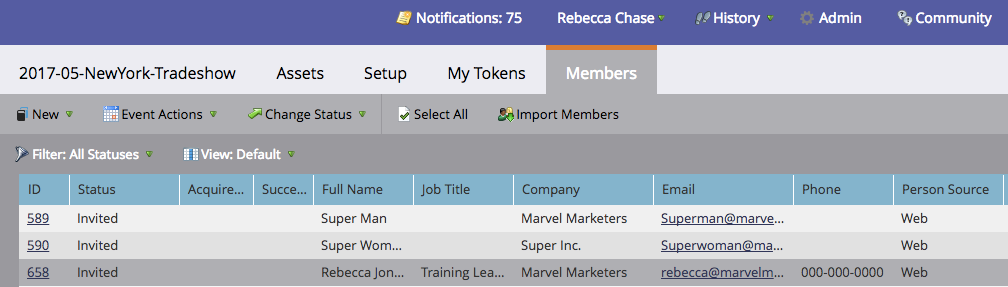
- Select Import Members.
- Select your CSV file and click Next.

- Match the List Column’s data to the corresponding Marketo Field data before hitting Next.
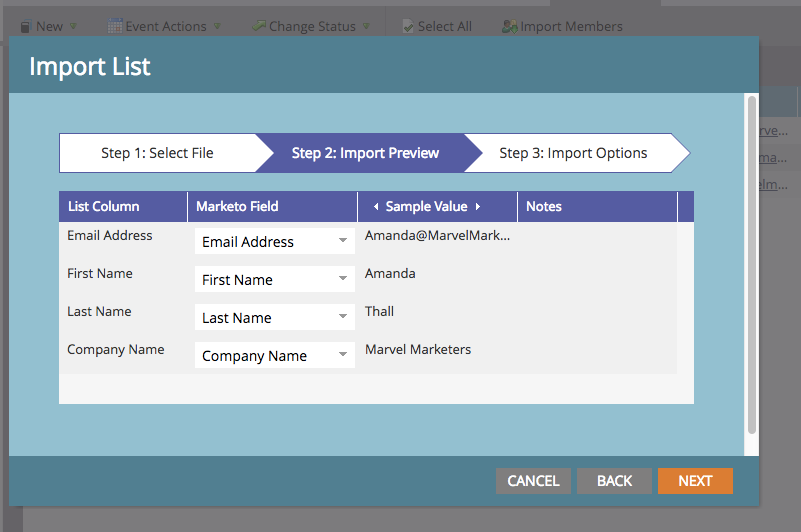
*Note that you can choose to ignore fields that you don’t want to import by choosing —IGNORE—in the drop-down menu.* - Choose the appropriate Member Status and select Import.
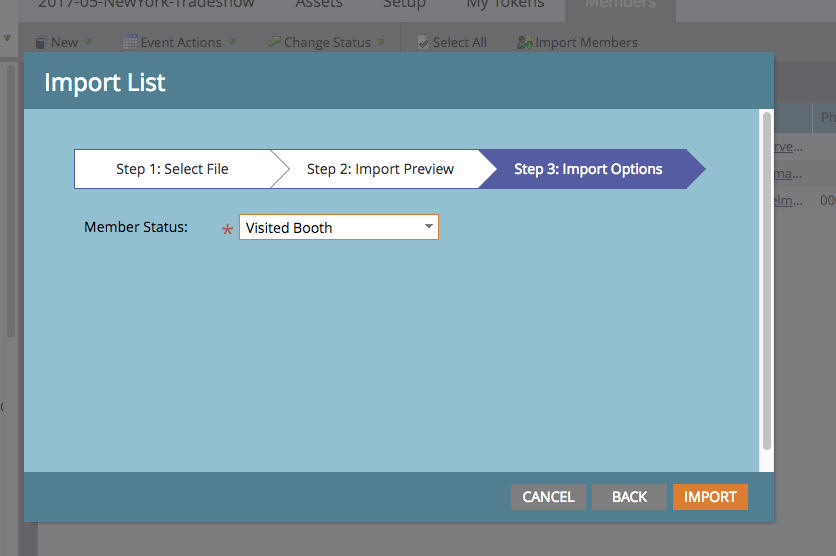
- After receiving confirmation of the successful import, navigate to the Members tab to see if your list has been added.
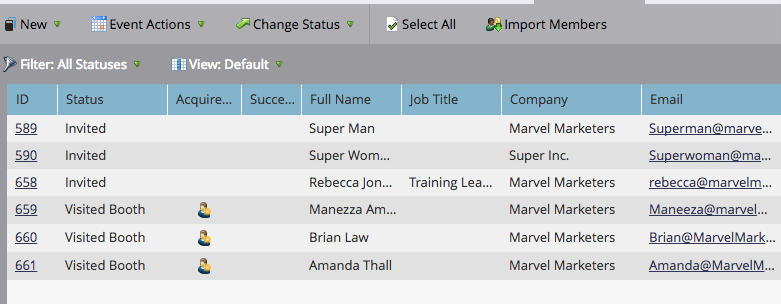
Step 3- Follow Up With Your Leads
I recommend including a strong CTA in your email communication such as a valuable whitepaper or webinar invite as you continue the conversation.
A few things to know:
- Marketo de-dupes based on email address while Salesforce.com does not, unless you’re using a tool such as Ringlead to reduce this risk.
- It’s a GREAT idea to create a list import template prior to importing any lists that you have. This is especially true if you have several people on your team who will be performing this task.
And for more help or training on setting up your Marketo instance, optimizing it, or even taking your digital marketing efforts to the next level, you can send us a signal anytime and one of our superheroes will be in touch with you shortly.