The birds are chirping, and the sun is finally starting to shine. It’s official—spring has arrived! It’s time to organize that closet, pick up the broom, and get rid of all the clutter. While this annual ritual of meticulously cleaning and sorting is in full swing, you should also make sure you give your data a good clean!
Companies, both small and large, must keep up with tidying up their virtual closets on a regular basis. As we continue to collect an increasing amount of data, there are steps we must take to ensure our data is clean, organized, and updated appropriately.
Let’s review some tips to help you stay on track and give your data the spring cleaning it deserves.
#1 Take out the Trash
Take a look at your database. See any trash in there? In this case, “trash” means things like invalid emails, folks who are no longer with the company (and, thus, have invalid email addresses), or duplicates. I know, I know, it’s a little scary to get rid of data—but if it’s hindering you from doing your job successfully or bringing your metrics down, it isn’t providing you any value and it’s time to let it go. If you want to keep it just in case, you can always export the data and keep it somewhere safe to use later if you need it.
Clean data also makes it easier to segment, and better segmentation of your leads allows you to focus your messages on the right people at the right time! For example, the 30% off coupon code should only go to your new prospects, not your best clients, right?
Clean data will also provide accurate reporting, so it’s vital that you take all of the trash out of your database.
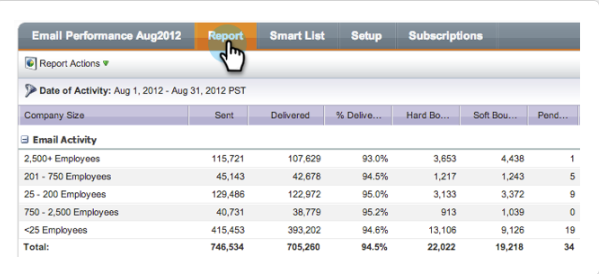
#2 Brush up your Data
Take a look at all of the fields in your instance, and normalize the data to ensure that you can properly segment. For example, things that you may be using for lead routing or segmentation are a great place to start! Create a list and prioritize what needs to be updated first and get started cleaning up those fields.
Let’s take country for example. If you have a segmentation using country or are using dynamic content around the country field, it’s important to make sure that the data in the system is a true reflection of the segmentation that you’ve set up to utilize within your initiatives. You can easily normalize your data in a few simple steps:
- First, use drop downs in your forms for as much as possible. Remember garbage in garbage out. The more you can regulate the data that goes into your system the better.
- Second, Create an operational program called “Data Management” and utilize campaigns to normalize any data and create a data washing machine to ensure all data coming into the database is quickly corrected, if needed.
- Lastly, ensure that your team is using a list import template and understand what data points are needed for each import for things like lead routing, lead scoring and reporting.
#3 Update/Delete Inactive Users
Take a look at your systems to get an idea of users on your team that may need to have their permissions updated or be deleted as they are no longer using the tool.
#4 Let it Go…
Archive those programs that are from 2009. If they are no longer in use, don’t allow them to clutter your view. By archiving you can always recall them if needed, and you’ll maintain the reporting should you ever need to recall how those programs performed. Keep in mind, though, that if a landing page that is currently live on your website or elsewhere is within that program that it will no longer be available so you’ll want to be sure that you’re truly not using them before archiving.
Happy Spring Cleaning—both online and off!




