It wasn’t an unusual request from a client. Waiting for a data file to import leads into Marketo is one of the many things a marketing automation consultant does in a normal day.
Except this time, the list contained 50,000+ rows.
When I first opened the giant file, I crossed my fingers that it wouldn’t make my computer crash. After my silent wish, I knew I needed to quickly get a handle on this massive amount of data. At first glance, I could see a bunch of typos, and I knew this was going to be an issue.
While staring at more than 50,000 rows of data, I asked myself some questions to help guide me:
- Where does this list end? Find the last entry/row
- How many columns are there?
- Can I create a filter view to sort the data?
When it comes to email communications, it is safe to say that marketing is impossible without email addresses. Plus, the emails are the unique identifier in Marketo, so they’re a must-have in any list. So I started by sorting the data by Email Address and removed rows that didn’t contain one.
Next, I took a look at the 20+ columns. They were super cluttered, so I narrowed them down to the basics—First Name, Last Name, and Email Address.
Then, I manually corrected the typos (things like emails that didn’t contain @, or .co instead of .com, etc.)
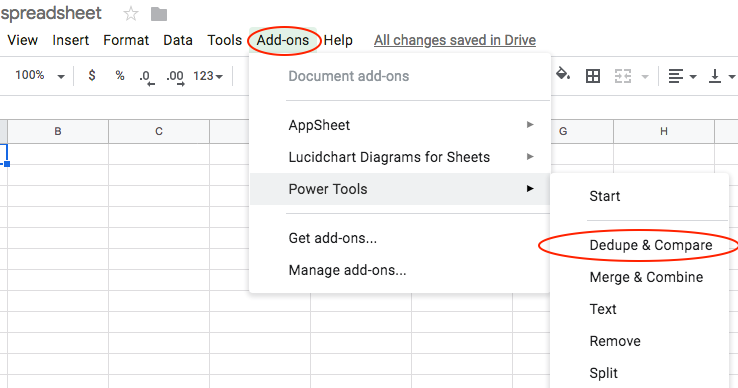
Why is all of this such a big problem?
1) This much data could delay the time it takes to do the import and time out the session.
2) Once the leads are imported, it’s not easy to remove them.
3) Typos can cause a lot of issues in a lead’s record. Personalized emails would be difficult to do if you didn’t have confidence in the accuracy of the lead’s information (like their first name).
4) In the end, the list ended up being closer to 5,000 instead of 50,000. It was a surprise to the client because they thought they were going to have a much bigger send list. Instead, they had a bunch of duplicates. As a consultant, you don’t like to surprise clients like this.
5) Some companies import new lists every single day. If the list isn’t clean, their marketing efforts are going to be a mess.
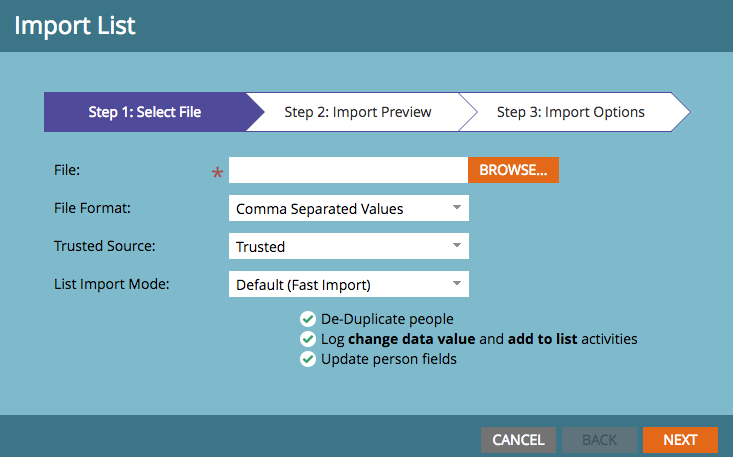
What are the benefits of clean data?
1) You can have better control of your lists. You’re able to segment your lists, it’s easier to navigate the data, and it’s much easier to generate accurate reporting. During this particular send, the client was able to personalize their email for the very first time.
2) The client will not be surprised by what goes into the system and will be confident with the data that can be used.
3) Having clean data reduces the chance of delays in sending emails, and there’s a much smaller risk of errors.
4) It keeps the number of people in the system low, which can help from both a pricing perspective and a data management perspective.
It’s just like keeping your house clean.
When you can’t see the bottom of your closet, it seems totally overwhelming. In this case, looking at a spreadsheet with a huge amount of columns and rows that never ends is daunting. But per Marie Kondo (the viral organizing guru), going through the process of tidying them up will definitely spark joy… and perhaps peace of mind!
Did you enjoy this post? Leave a comment for our superheroes below.
Want to read more of our superhero-approved tips and best practices? Subscribe to our blog at the top of this page!




