People tend to think that creating an effective lead scoring plan is challenging, but it doesn’t have to be. In fact, it can be a great interactive process between your sales and marketing teams that helps strengthen their relationship.
How does lead scoring work?
In Marketo, it’s a combination of demographic scores and behavior scores of a lead. Demographic scores are created by the lead’s characteristics. For example, if your company sells software, you would give scores to people with job titles like IT Admin and System Engineer. Behavior scores are created when the lead actually takes action. For example, if he attends a webinar or clicks on the links in your emails, his behavior score will go up.
The best way to tackle your lead scoring plan is to break it up into different phases.
In Phase 1, you can create a list of demographics and behaviors that will generate points for your leads.
In Phase 2, your marketing and sales teams can get together for a lead scoring exercise. Figure out the answers to questions like:
- What is the definition of a Known Lead, Marketing Qualified Lead, Sales Qualified Lead, and Sales Accepted Lead?
- What is the lead score threshold overall score?
- How much should we score on demographic traits like job titles, company size, and industries?
- What types of lead behaviors should we score, and how much points should we give them base on their actions?
In Phase 3, you can create a lead scoring sheet. To do so, create two custom fields–-demographic and behavior. Then, create your lead scoring program as an operational channel.
Here are some superhero-approved tips that will make your lead scoring plan even more effective:
- Globalize your main forms and use them in your scoring model
- Don’t score based on text fields
- Have demographics account for 20% of the lead’s score, and have behavior account for 80% of the score.
- Allocate a small number of points for meaningful web visits
- Don’t forget to restart your behavior score when leads get recycled or become unqualified
- Maintain your demographic score when leads become recycled or unqualified
- Set a particular score threshold for when a lead moves on to a certain sales status
- Use program tokens to set the scores for easy edits in the future