Program statuses are powerful ways to track the behaviors of the people in your database, and they add a big boost to your Marketo reports because they’ll tell you how successful each of your marketing tactics is.
For example, if you host a seminar, you have different program statuses to tell you which people registered and which people actually attended. Being able to distinguish the difference can help you zero in on the people who are more engaged (the attendees), and it may motivate you to come up with ways to get more registrants to come to your next seminar.
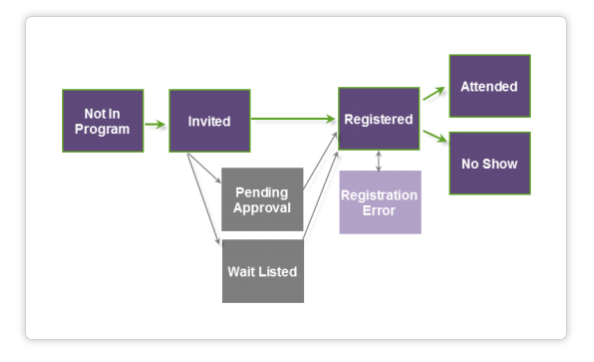
But here’s the thing–your program statuses are defined when you create your Marketo channels. Our superheroes recommend that you NOT edit your program statuses once they’re set, so take some time in the beginning to think about your program status strategy.
We also recommend that you try to keep your program statuses to a minimum. Of course, create all the statuses you need, but keep in mind that Marketo doesn’t allow you to delete statuses from your “Change Program Status” dropdown list. So, the more you have in that list, the more likely you are to accidentally click the wrong one. Keep everything as streamlined as possible to prevent errors and eliminate any confusion that might arise later.
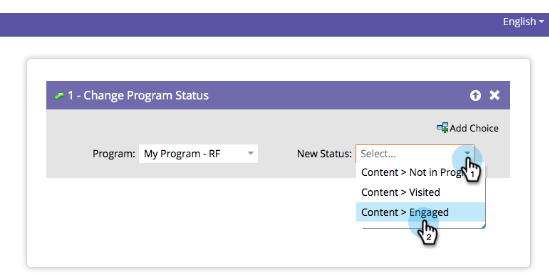
As you create your program status strategy, remember that Marketo will automatically set a record to the first program status when someone fills out a Marketo form on a Marketo landing page. If you have multiple program statuses, you have to remember to set the success for that specific program. If you forget, you won’t be able to see membership or successes in your reports.
Here are some important things to remember about Marketo’s program statuses:
- A record may have only one status at a time in a program.
- If a record has any status in a program, it’s considered a member of that program. The date a record receives its status is the membership date.
- The program status will automatically update if you are integrated with a Marketo webinar partner.
- Tracking membership and success is critical for reporting
- Records that have had a meaningful interaction should be considered a “Success” in the program. You can define success differently for each Marketo channel. For example, the success of your webinar will be measured differently than the success of your gated content.
- To determine success, be specific enough to track your efforts, but don’t get too granular. It may lead to confusion later, and it can make your results more difficult to analyze.
- Over time, program statuses will help you establish benchmarks that you can use to optimize your marketing efforts.
Here are some superhero tips for determining success:
- Ask yourself three questions: “What’s the objective of this program?”, “How do I know if this program did well or not?”, and “How do I define being engaged for a program?”
- Think about whether you want that particular program to get credit in your reporting.
- Don’t be so strict with your success rules that no one ever actually succeeds!
Here are some of the most common examples of success:
- Content success = filled out a gated form
- Email success = clicked a specific link to download content or filled out a gated form to access the content
- Online advertising success = filled out a gated form
- Webinar success = attended an event
Now that we’ve covered the basics of program statuses, we’ll dig deeper into some additonal superhero-approved best practices in Part 2 of this post.




