Unsubscribe /ʌnsəbˈskrʌɪb/
Verb. 1. Cancel a subscription to an electronic mailing list or online service. 2. An email marketer’s worst nightmare.
We’ve all been there. You send out an email and then anxiously await as the unsubscribe count ticks up…and up…and up. While you can’t prevent leads from unsubscribing, there are steps you can take to reduce the number of people who unsubscribe from your list.
Here’s how:
1. Take advantage of personalization
Receiving an email with no personalization–or, worse, the wrong name–evokes all of the same warm and fuzzy feelings as being called “Hey you.” If you want your leads to know that you care about them and understand their needs, personalize your emails. Greeting them by name is a great start, and you can even personalize the message further by incorporating their job role or industry.
2. Reduce the number of emails you send
If your leads are constantly being bombarded by emails, they are more likely to unsubscribe. Fortunately, Marketo’s Communication Limits enable you to limit the number of emails sent out to a lead in a given day and week. You can test out different email frequencies, or you can create a survey to ask leads how often they’d like to hear from you.
3. Don’t buy lists
Purchased email lists create a lot of problems. For starters, these lists are typically filled with outdated or incorrect email addresses. Even worse, the people you do manage to reach have no ties to your business. They haven’t requested any information or downloaded a guide, so when they start getting your emails, they’re going to angrily view you as a spammer before clicking “Unsubscribe.”
4. Keep your emails brief, interesting, and to the point
Long-winded emails with multiple CTAs are overwhelming, and leads don’t have the time, patience, or desire to sift through all of the information. Keep your messages targeted, to the point, and reduce the number of topics and CTA’s to as few as possible.
5. Provide your leads with options
Maybe your leads don’t want to cut all ties. If you have other communication options–like only emailing them when you launch a new product or only when you add something new to your content library–your leads can choose when and how they hear from you.
6. Collect the right information
You can’t segment your database if you do not have the correct input information. Make sure your list imports and forms all contain the fields you need to segment your leads–like company name, industry, or job title. That way, you can segment your list and make sure that everyone receives the most relevant content.
7. Request feedback when people unsubscribe
The best way to get into the heads of your leads is to simply ask for their opinions. Then, you can use their answers to improve your future messaging and help reduce email unsubscribes down the road.