The better your Marketo channel strategy is, the better your reporting will be. And the better your reporting is, the easier it will be to make smart, data-driven business decisions.
First things first, what is a Marketo channel?
It’s the type of marketing activity you’re conducting with Marketo–like a webinar, an email newsletter, a nurture campaign, a tradeshow, etc. Don’t confuse channels with lead sources, though. While a channel CAN be a lead source, it doesn’t have to be. Instead, each channel is a specific marketing activity, and you can use each one as a filter in your reporting. For example, if you want to know if your webinar or tradeshow generated better results, simply choose their channels as filters.
How do you know which channels to create?
- Figure out which specific marketing activity best describes the program you’re running.
- Think about the way you want to measure the program’s success.
- Consider how you’ll sort the program’s data, and then create channels to align with those filters.
- Ask yourself how you’re going to filter your programs in RCE using Program Channel, Program Name and Tags.
- Only create the channels you need so that you don’t get confused or accidentally use the wrong one.
However, you shouldn’t be afraid to create multiple channels. For example, if you have two different types of success for a certain activity, you may want to create two channels. For example, if you’re planning a roadshow, you’ll measure success based on the number of people who register. After the roadshow, you’ll measure success based on the number of people who actually attended:
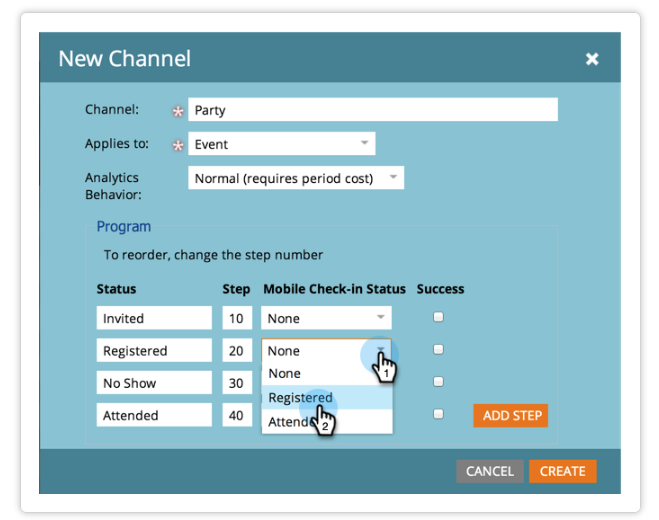
Based on best practices, here is our superheroes’ guide to creating the right channels:
| Marketing Activity | Marketo Program Type | Marketo Channel | Feature |
| Email Newsletter, Email Product Announcement | Email Send | Easiest way to run an A/B test. Use this channel even when using a smart campaign to send the email. | |
| List Purchase, Import List | Default | List Import | |
| Online Advertising | Default | Online Advertising | |
| Operational (Data management programs like scoring) | Default | Operational | |
| Nurture | Engagement | Nurture | |
| Seminar, Lunch & Learns and Roadshows | Event | Seminar | On-site check-in with mobile app |
| Web (Contact Us, Subscription, Gated and Un-Gated Content) | Default | Web | |
| Webinar | Event | Webinar | Integration with Marketo’s webinar partners |
| Tradeshow | Event | Tradeshow | On-site check-in with mobile app |
Did you enjoy this post? Leave a comment for our superheroes below.
Want to read more of our superhero-approved tips and best practices? Subscribe to our blog at the top of this page!




