In “Best Practices for Marketo Program Statuses – Part 1”, we talked about how important program statuses are for your tracking, reporting, and optimizing.
Now let’s dig into some deeper details.
Listed below are our superhero-recommended program statuses and successes for the most common Marketo channels. Consider each status to be a step towards success. For example, if someone registers for your seminar, they’ve taken one step towards success. After that, they need to actually attend in order for you to deem them successful.
To help you keep everything organized and easy to analyze later, we recommend numbering each of your program statuses and adding “Success” to the success status.
| Channel | Program Type | Statuses | Step |
| Email Send | 1 Member
2 Engaged – Success |
10
20 |
|
| List Import | Default | 1 Member
2 Do Not Use (Hide step) |
10
20 |
| Online Advertising | Default | 1 Member
2 Engaged – Success |
10
20 |
| Operational | Default | 1 Member
2 Do Not Use (Hide step) |
10
20 |
| Nurture | Engagement | 1 Member
2 Engaged – Success |
10
20 |
| Seminar | Event | 1 Member
2 Registered 3 No Show 4 Attended – Success |
10
20 30 30 |
| Tradeshow | Event | 1 Member
2 Visited Booth 3 Engaged – Success |
10
20 20 |
| Web | Default | 1 Engaged – Success | 10 |
| Webinar | Event | 1 Member
2 Registered 3 No Show 4 Attended – Success 5 Attended On-Demand – Success |
10
20 30 30 40 |
Here’s how these statuses, steps, and successes will appear in Marketo:
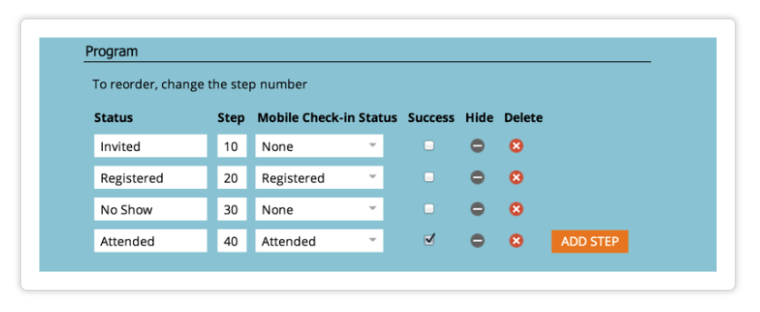
The step in a channel will prevent you from accidentally allowing a record to go backwards in status. If you make a mistake and need to set a record to a previous step, this can be a problem.
Since Marketo will automatically set a record to the first program status when a record fills out a Marketo form on a Marketo landing page or when a record is imported directly into a program, having multiple program statuses means that you have to manually set success for that particular program. If you’re concerned that your team will forget to set this, we recommend only having only one program status for your channel.
Here’s an example:
| Channel | Program Type | Statuses | Step |
| Web | Default | 1 Engaged – Success | 10 |
Now that you have all of these best practices under your belt, start creating a strategy that will bring your leads closer to success!




