Whether you’re part of a team of 20+ marketers for a major enterprise or the lone marketer for an ambitious start up, we all have dreams of a more organized and manageable Marketo instance. Having a good program naming convention is one way to clean things up, and it can also do wonders for your reporting.
Since programs are automatically sorted chronologically in folders and reports, consistent naming conventions will also make it easier to search for programs, add an asset to a smart list or flow step, and filter by “program name” in an RCE report.
Having worked with hundreds of customers on optimizing their Marketo instances myself, here are my top 7 must-follow tips for naming Marketo programs:
1. Include the creation date in the program name
This could also be the date of an event’s launch. Including the date in your programs names makes it easy to identify when you created or held a specific program. I recommend putting the year first followed by the month and then day so that your programs will auto-sort in chronological order.
- YYYY for year
- MM for month. Always include the month so that you can easily compare the creation date of two content programs in your reporting.
- DD for day. Always include the day for event programs so you can easily distinguish between multiple webinars with the same program name taking place in the same month.
2. Use a program abbreviation type
If you want to distinguish between two different types of programs using the same channel, abbreviating your program names is the way to go. I do recommend having as few channels as possible to avoid confusion in the first place, though. And if you want to make thing easier to read, you can always spell out the entire program type name. It’s really your and your team’s personal preference.
Examples of abbreviations:
- Webinar = WB vs Webcast = WC
- Seminar = SM vs Roadshow = RS
3. Include the program ID in your program name
If you expect to be building thousands of different programs and assets (emails and landing pages alike), adding the Program ID to your program name will really save on time. You’ll find this in the URL:

Having the program’s ID in the name will also make it much easier to select the correct asset for filtering purposes later on.
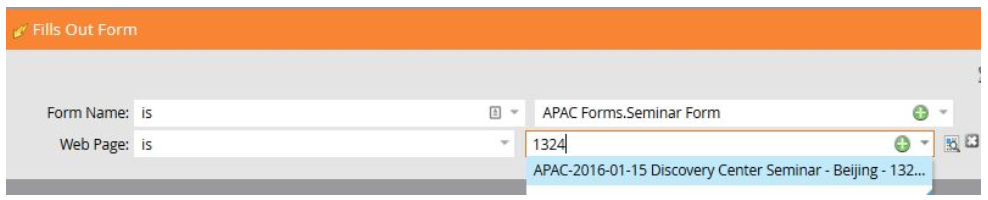
4. Always include a description of the program
The shorter your description—the better, but try to be as descriptive as possible. A couple of ways to do this is if the program is an in-person event, include the location. But if the program is for content, include the content type (e.g. Whitepaper, Video, Case Study).
5. Use separators instead of blank spaces in your program names
Dashes are the preferred separators over underscores or periods in program names since underscores and periods become hard to see when hyperlinked.
- Example of a program name with no blank spaces: NA-2016-01-15-WB-Getting-Started-Webinar-4545
- Example of a program name with blank spaces: NA-2016-01-15-WB Getting Started Webinar 4545
6. Put it all together
For names, I like to put the program abbreviation after the creation date of the program. I also prefer putting the Program ID at the end since there is a unique number for every program, so it won’t impact naming consistency if someone forgets to add it.
My Program Naming Format: YYYY-MM-Abbreviated Program Type-Program Description-Program ID
More examples:
- 2017-01-10-TS CES Tradeshow 2567
- 2017-01-15-WB Getting Started Webinar 4545
- 2017-01-28-WP Gartner Magic Quadrant White Paper 6161
I have also seen plenty of marketers put the program abbreviation at the beginning, so similar programs are grouped together. Either way both ways work well and are easy to sort if you export the data to an Excel or Google Sheet.
Examples:
- WB-2017-01-15 Getting Started Webinar 4545
- WB-2017-01-22 Getting Started Webinar 4546
- WP-2017-01-28 Gartner Magic Quadrant White Paper 6161
- WP-2017-02-13 Forrester White Paper 6172
7. Be realistic and consistent
The most important thing to remember here is that your main naming objective is to make it easy for everyone on your team (or just you) to name programs the same way every time. If you have a complicated structure that is hard to use or follow, it will catch up with you eventually if it hasn’t already.
Bonus tip: Always consider how you want to filter your programs in RCE using Program Channel, Program Name and Tags when you are developing your program naming convention.