Field Management in Marketo, or any other Marketing Automation Platform for that matter, is challenging. The same goes for Salesforce and any other Customer Relationship Management tool.
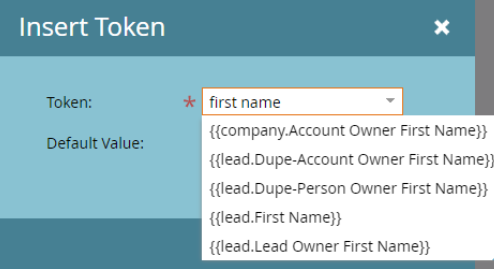
Which field should I use in the salutation of my email?
Simply stated, a field is a data point. In this context, that piece of data is relevant to a person, such as their first name, email address, or their job title. Speaking more broadly, a field could be a data point about any CRM object such as a lead, a contact, an account, a campaign, or an opportunity.
For the Marketo user, the most important place that these fields live is at the personal level. Each person can have hundreds of fields. For most mature Marketing <> Salesforce integrations, this means 500-2,000 fields per person or record in the database. The number of fields will increase depending on the age of the Marketo instance, the size of the database, and the complexity of the marketing tech stack. A history of using multiple 3rd party integrations increases the number of custom fields as well.
Fields mean different things to different people. Whether or not you are a Marketo administrator, Marketo user, Salesforce administrator, or Salesforce user, fields affect your life every day. If there are similarly named fields and you don’t know which one to use, that makes things more difficult when you are trying to segment audiences or pull reports. When there is a lack of documentation such as a data dictionary, it makes advanced marketing tactics such as using tokens or dynamic fields that much more difficult.
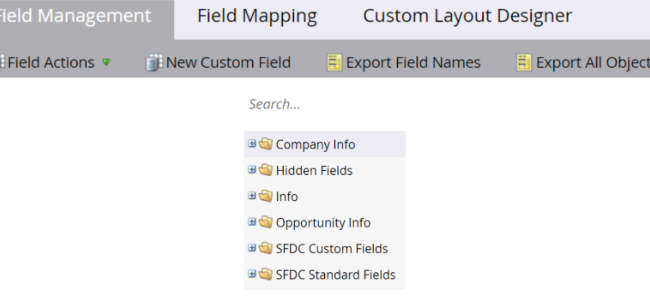
Don’t be intimidated by Field Management in Marketo.
Having too many fields also slows down any two-way integration or sync. A best practice is to delete or hide fields that are not populated or not being used. Be careful – sometimes a field might not seem important but is being used in a way that is not obvious or in some integration that you are not privy to. Before hiding or deleting fields, make sure that you inform other departments such as sales operations or IT in case something breaks.
The best practices that we recommend for field management use in Marketo are:
- Make sure that the field you’re using for a token is the right one, that it’s populated, and that it’s accurate.
- When you have multiple similarly named fields (Country and Industry are two classic examples), investigate and research which one should be used. Deprecate the others and optimize data quality by populating as much information as possible.
- Hide and delete fields that aren’t being used, are poorly understood across the organization, don’t provide value, don’t hold data, or are leftover artifacts from retired 3rd party integrations.
Once you’ve cleaned up your fields, it’s a great time to create a piece of documentation for field management. At Marvel Marketers, we sometimes call this exercise Fieldology. You can easily export all of your fields from the Admin section in Marketo and then add columns as you see fit. This can be combined with similar documentation from Salesforce administrators to create a robust resource for future use.
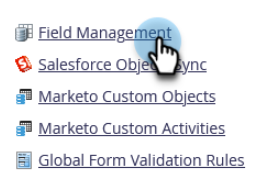
It’s easy to get carried away with Fieldology or creating a new data dictionary from scratch. Decide which fields are most important to you and your organization. Sample columns could include the following: Friendly Name, Machine/API Name, Custom or Standard Field, Description, Data Type, % of Database Populated, Related Workflows or Smart Campaigns, Marketo Only or Sync to Marketo, CRM Mapping (Lead/Contact/Account), Location on SFDC Lead Layout, Hidden or Visible, and Origination (MAP, CRM, or 3rd Party).
Use the export options in Marketo Field Management and an SFDC tool that’s designed for field analysis to get you started. Then create a shared document and work with your other departments to make it a group effort. Opinions will vary on whether or not a field should be kept, and you won’t know the history or importance of all the fields in your system. This exercise will lay bare the impact of deprecated integrations or processes and their remnant artifacts.
This is also a great opportunity to collaborate across departments. It can be confusing when looking at similar API names, friendly names, and machine names. It often helps to have another expert looking at the systems with you.
If you‘d like to learn more about field management, Marketo <> Salesforce integration, and configuring tokens, please contact us for more information.




