I’ve heard every excuse for why program statuses and successes are not being tracked in Marketo.
- It takes too much time to add the program status change.
Rebuttal: It takes even more time to fix it later when you decide you want to see Multi Touch reporting. - Nobody pulls reports based on program statuses.
Rebuttal: Do you want to become GREAT marketers and drive even more sales? You cannot hone your skills and trade without knowing your audience and how they interact with you. And most importantly, you will never be able to attribute $$$ to your marketing efforts if you are not using analytics. - I can just change the program to “success” when leads reach success and call it good.
Rebuttal: You are losing highly valuable data about how your leads are progressing. For instance, how many leads registered for a webinar but didn’t actually attend? Or how many leads are clicking through an email, but not filling out the form? All of this information will help you make sound decisions on how to better engage with your audience in order to increase conversions and ultimately improve sales.
One of the key reasons businesses invest in a marketing automation system is for the in-depth reporting and advanced analytics.Yet so many Marketo users forget the role program statuses and success play in reporting. One of the biggest problems is education, as most Marketo users simply do not know what channels, program statuses and success are.
What Are Channels?
In Marketo, channels specify the type of marketing initiative you are running such as a webinar, roadshow, or email. The channel also controls program statuses and success.
Program statuses like “Invited,” “Registered,” “No Show” and “Attended” help you keep track of how people progress through your programs.
Success: Enables you to track how many people in the program did exactly what you wanted them to do in the program and were successful. Example: “attended webinar,” “filled out form,” etc.
Why Do Program Statuses and Success Matter?
Channels are essential for Marketo Analytics because:
- You can narrow down your reports by channel and see how your programs are performing. For example, you can see how webinar programs are performing vs. social programs. This can be very telling of what methods of communication your audience responds best to or where improvements can be made.
- This can be extremely useful when you are trying to narrow down which programs are bringing in new leads into Marketo (acquisition) and when you are trying to determine a program’s ROI.
- Program Statuses enable you to track how leads progress through a program and identify how many people registered, how many attended and how many achieved “success.”
- This information can be pulled through a Program Performance Report and can also be seen in the summary page of the program, which makes it very easy to see your program’s results.
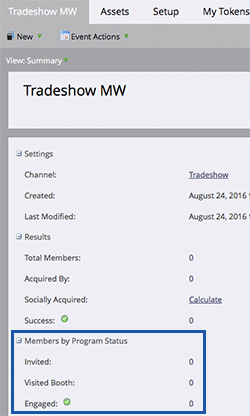
- This information can be pulled through a Program Performance Report and can also be seen in the summary page of the program, which makes it very easy to see your program’s results.
- Revenue Cycle Explorer (RCE), First Touch and Multi Touch Reporting: in order to be able to use these reports, these items have to be tracked in your programs.
- Have you ever wanted to see which programs lead to opportunities? First Touch and Multi Touch Reporting are the best ways to do this. With the help of Revenue Cycle Explorer (an add-on feature in Marketo) and the Program Analyzer (available in Marketo Analytics), you can actually see the first program that a lead interacted with before becoming an opportunity (this is called “first touch”), or you can see every program they were involved with along the way that helped them reach success (“multi touch”).
Being a great marketer requires great data,so set yourself up for success by ensuring that you are tracking everything that you need to in Marketo correctly.
Additional Resources
- Marketo Product Doc: Change Program Status
- Marketo Product Doc: Create a Program Channel
- Marketo Product Doc: Compare Channel Effectiveness with the Program Analyzer