As a Marketo admin, there are tons of data and processes that you have to keep your eyes on and monitor at all times. Depending on the size of your instance, this can be a daunting task.
Thankfully, Marketo has a handy tool that will save you tons of time when trying to keep track of your instance—Marketo Notifications. Once you know how to read and understand Marketo Notifications, they become a great asset to add to your marketing tool belt.
Here are our superhero-approved tips for making the most out of them:
1. Subscribe to Marketo Notifications
Subscribing will send updates directly to your inbox each time key notification activities are happening, which will allow you to catch errors as they are happening. To subscribe, simply click on the Notifications dropdown and select “subscribe”. You can select which types of notifications you want to receive, although I recommend subscribing to all.
2. Identify broken API syncs & web service errors
Two notifications that I always monitor are the CRM Sync and Web Service Error notifications. These will both let you know as soon as there is a sync issue with any of your API or web service connections to Marketo. These errors will allow you to see if you have exceeded your API limits or if there is a larger issue with the sync.
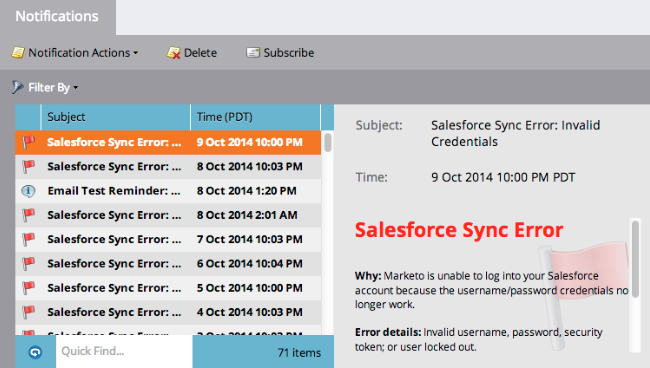
3. Identify exhausted and outdated Programs
Exhausted Content and Idle Trigger Campaign Cleanup notifications are a great way to get a status on the health of my programs and content in Marketo. If a high volume of records are exhausting all content within engagement programs, it likely means that I need to add additional content to keep my audience engaged. The Idle Trigger notifications are Marketo’s way of cleaning up and deactivating old triggers that have not had a record flow through in 6 months. I always double check the idle trigger campaigns and take the time to archive old programs that no longer need to run.
By following these quick tips, you are one step closer to being a superhero admin!




