While “Power User” might sound like a superhero term, it’s actually a vital role for any organization that uses a marketing automation tool. But what exactly is a Power User? And what should you do if you don’t have one?
A Marketing Automation Power User is not a one-size-fits-all term. This role can come with lots of different definitions, but as a general rule, a Power User has a strategic understanding of your marketing automation platform. The Power User will enable and maintain the platform and manage it so that things are easier for Marketing Users (also called Standard Users), and so that the marketing team can save time and rely less on other departments.
Typically, you can also count on a Power User to take care of:
- Data hygiene
- Nurturing and scoring strategies
- Revenue stages
- Sync rules with your CRM
- Strategies to make information flow efficiently between marketing and sales
- Troubleshooting on the platform
- Training new employees on the platform and your specific processes
In other words, a Power User ensures that your marketing automation tool is fully optimized and running smoothly. But what should you do if you don’t have one?
Start by assessing your specific situation. Your team was likely built and scaled piecemeal. Now, step back and look at the big picture—not just the inner-workings of your platform, but your processes, too. What’s working? What’s not? What would make you more efficient?
After that, use your assessment to create a definition for your organization’s Power User. You may realize that an existing member of your team has the right credentials after you write those credentials down!
But if not, keep reading—there are several things you can do to reap some of the Power User benefits until you get one on your team:
1. Look for ways to automate your lead sources
For example, you can integrate Marketo with GoToWebinar and automatically import leads who sign up for your webinar.
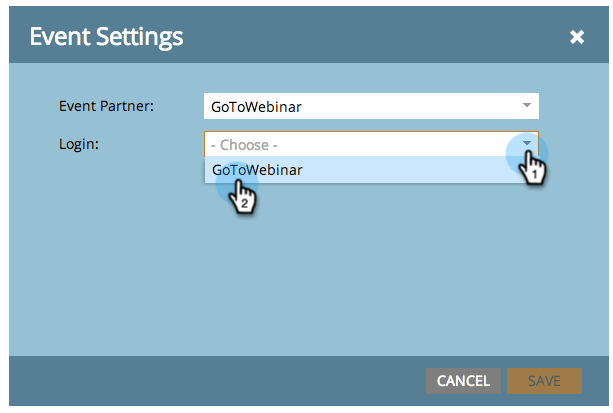
2. Make sure that the integration between your marketing automation tool and your CRM is bi-directional
This way, your sales team and your marketing team will both have full visibility into everything.
3. Create tokens
Tokens are easy to set up, and they make managing your programs much more efficient. They also allow you to personalize communications without doing everything manually. Just like that, you’ve saved some time!
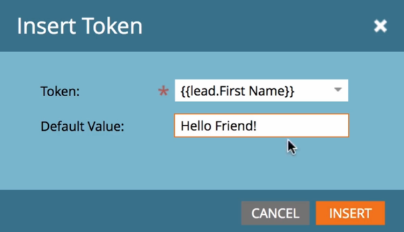
4. Define lead lifecycle stages
This is the best way to benchmark your conversion rates. After all, how else are you supposed to know if you’re hitting your goals or running into trouble somewhere along the way?
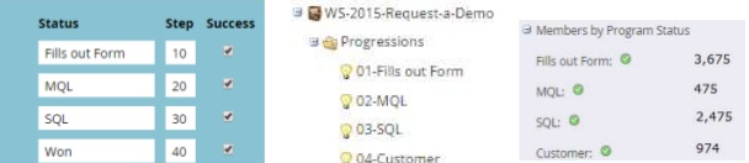
5. Tag lead sources as they move through the buyer journey
While every lead will have an original source, this allows you to see which marketing channels are leading to your desired behaviors. For example, you can tag that a lead signed up for your webinars after clicking a link on Facebook.
6. Create standards for your data and link them to your list import template
This is the only way you can keep it consistent throughout your platform. Without specific formats and meanings, your data won’t tell a clear story—meaning it will be very difficult (if not impossible) to glean actionable insights from it.
7. Create a target profile for additional lead scoring
If you know what your target customer looks like, work backward. What actions does he take to become a customer? Once you have a list of ideal behaviors, you can assign scores to them and keep track of which leads are getting closer to becoming your target customer.
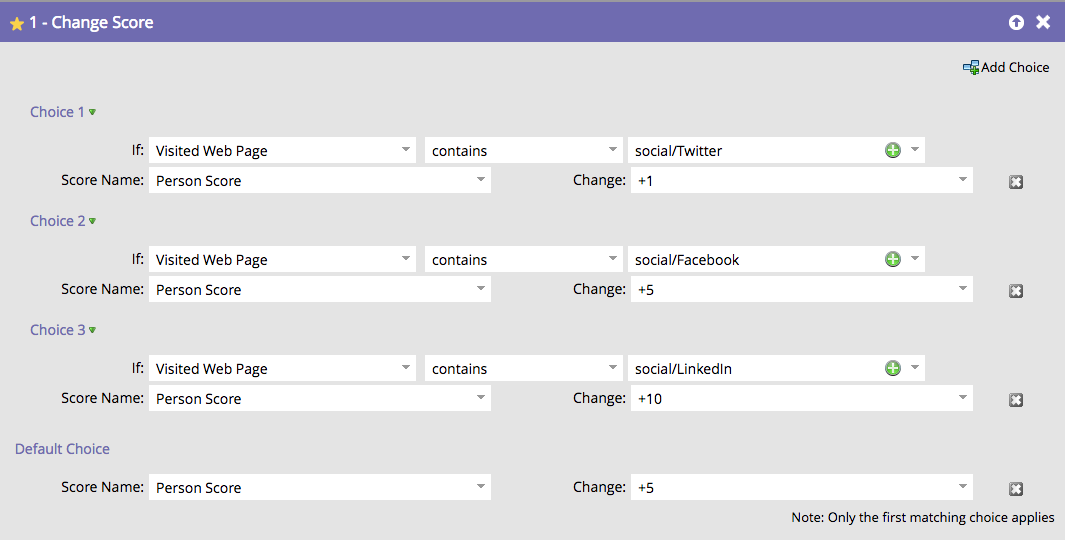
For example, if your target customer is a bigger fan of LinkedIn versus Facebook or Twitter, you could assign different scores to each website. That way, the lead will still get “credit” for interacting with you, but the leads that interact with you on LinkedIn will end up with a higher score.




