How long should marketers and salespeople wait for the technology that enables them?
For example, what if you were trying to send an email but it didn’t send right away? How long would you wait before you had to abort an email launch? What if you were trying to push data to Salesforce from another system but it took more than one business day? Marketing and sales users obviously find these situations frustrating, and enough system delays can silently wreak havoc on your business.
As a senior business partner at Marvel Marketers, I’ve spent much of my time helping larger clients improve their systems, especially when it comes to delayed business processes. I’ve seen synchronization delays lasting longer than a week between marketing automation systems (like Marketo) with CRMs (like Salesforce). I’ve also seen a Marketo instance with so many workflows firing at once that the initial backlog resulted in multiple delayed email launches and other key data changes that took more than 3 full business days to resolve.
Keeping that in mind, I want to share with you some important lessons in keeping your Marketo instance healthy. In fact, I’m writing a 4-part blog series called “Systems in Control.” Each of the lessons in these posts highlights an important aspect of critical business systems that cannot be conveyed in a single blog post.
Let’s start with the important lesson of managing a healthy Marketo instance. By engaging in routine maintenance projects, you can really optimize your Marketo processing speed.
Use it or lose it
Smart campaigns are necessary for performing any actions in Marketo, your CRM, or other marketing technologies. Over time they build up, and with more users in a growing organization, they eventually compete with each other to the point where they delay your essential marketing and sales processes. To mitigate this situation, you should try the following:
-
Generate a list of smart campaigns to deactivate by performing an audit
-
Find ways to decentralize the audit—many hands make light work
Standardize everything
As a preventative measure to delayed systems, you should always try to standardize your smart campaigns. A naming convention is one way you can achieve this. It allows routine maintenance to be more efficient because it’s easier to spot smart campaigns that shouldn’t be running, especially ones that are outdated.
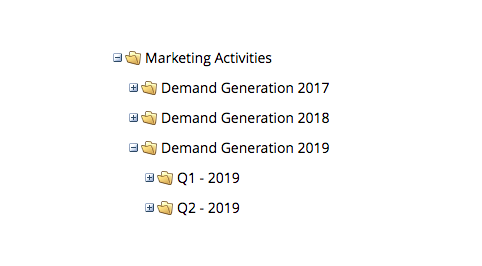
Also as a best practice, templates should be used in everything. So it should be no surprise that smart campaigns need to be cloned from existing ones and manually updated where any of their logic differs.
Reduce complexity
Marketo users often require complexity to build precision into their marketing programs. However too many complex programs in a single Marketo instance is precisely what causes major system delays. Here are some simple tactics to minimize the risk of delayed processes in Marketo:
-
Combine nested smart lists, or else they will unnecessarily delay your program and others
-
Use more static lists—Marketo has a much easier time referencing them in your workflows
-
Avoid requesting too many smart campaigns in a sequence
-
Try to keep your list filter logic simple
As you can see, there are some really basic tactics that both admin and power users can do to prevent backlogs in Marketo. Simply by using only what they need, standardizing workflows, and just keeping it simple, you can ensure that Marketo begins running your workflows immediately. When you need to send a high-profile mass email or route some marketing- qualified leads to sales, Marketo doesn’t wait for hours or days before doing so. It’s an instance that runs on demand, something that’s characteristic of a system in control.
Next in this series, I’ll show you how to sync the right way. Stay tuned!




